23+ Essential Resume Tips That Will Land You More Interviews
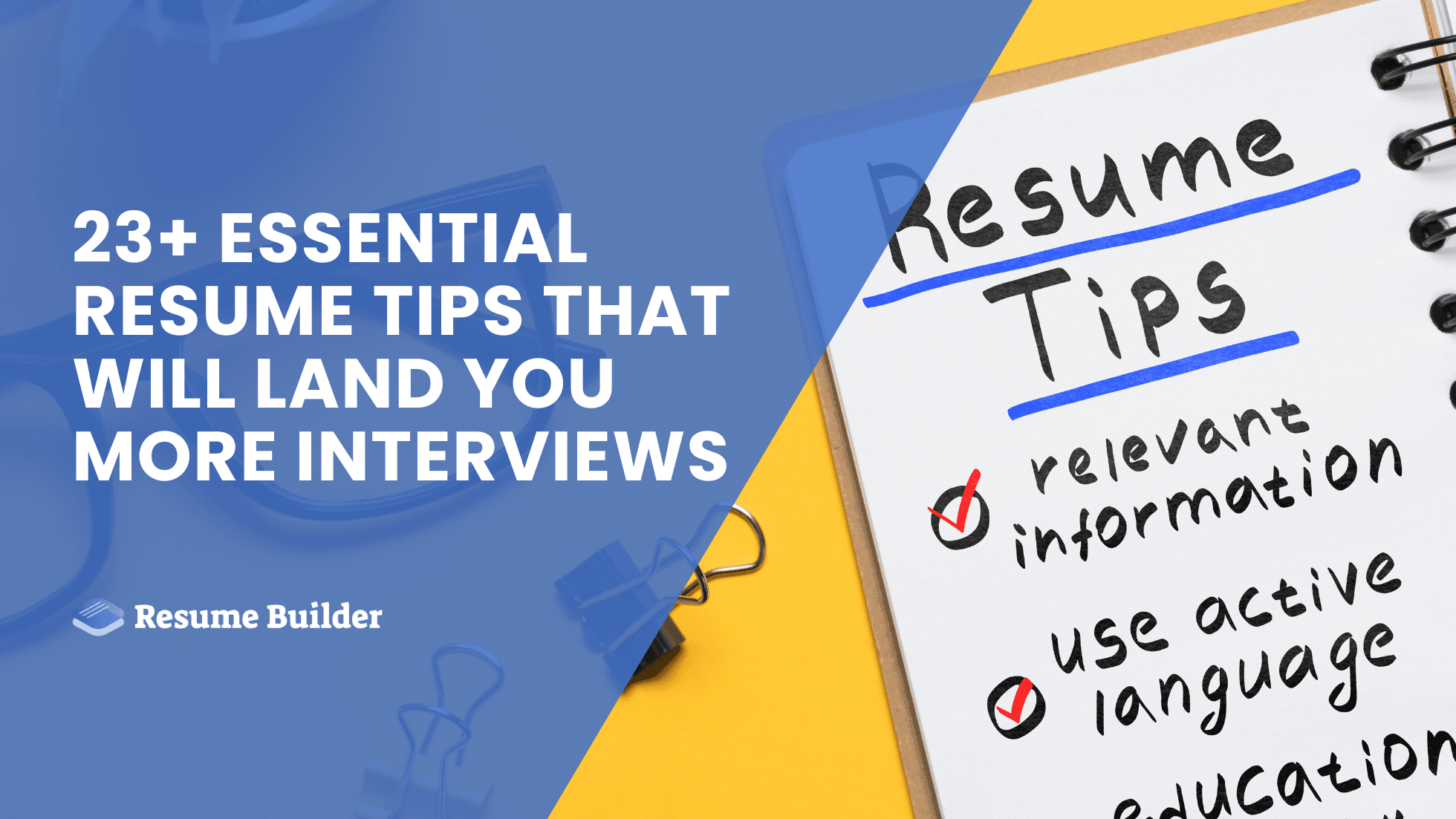
Hiring managers spend just 6-7 seconds scanning your resume before deciding whether you're worth a deeper look. That means you've got less time than it takes to make a great first impression and convince them you’re the right person for the job.
Regardless of whether you're fresh out of college and overwhelmed by the job search, stuck in a career rut, or ready to make that leap into a new field, some extra resume advice doesn’t hurt. The professional resume tips we offer in this guide will transform your application from another piece of paper in the pile into a job-winning step toward a better future. Read on!
- Clean, professional layouts that pass both ATS systems and human eyes are the pillars of proper resume formatting and structure.
- To write a job-winning resume, you must write a compelling summary, quantify your achievements, and tailor every section to the position you’re applying for.
- ATS-friendly strategies can help you get past the tools that screen job applications before humans ever see them and automatically eliminate the ones that aren’t a good match.
- Common errors to avoid when writing a resume include content, formatting, and strategy mistakes.
4 Essential Resume Formatting Tips
Here are the tips on how to improve resume formatting:
The reverse-chronological format wins 90% of the time because it's what recruiters expect and what ATS systems handle best. This resume format lists your most recent job first and works backward through your career history.
You should use a functional format only if you're making a significant career change or have big employment gaps. Even then, consider a combination approach that highlights skills while still showing work history. The combination format, on the other hand, gives you the best of both worlds when you need to emphasize transferable skills without completely hiding your career progression.
The length of your resume should be one page if you’re an entry- to mid-level professional, or two pages maximum if you’re a senior executive or a technical specialist. If you're struggling to fit everything on one page, you're probably including too much information or trying to mention every job you've ever had, which isn’t recommended.
For example, summer jobs from eight years ago don't belong on your marketing manager application. Focus on the last 10-15 years of relevant experience, and exclude any information that doesn't directly support your target role.
Arial, Calibri, and Times New Roman might seem like boring resume font options, but they render consistently across different systems and maintain readability both on a phone and on paper.
Stick to a 10-12 point font size for body text, with your name slightly larger at 14-16 points, and use plenty of white space. Additionally, maintain 0.5 to 1-inch margins all around, and avoid shrinking margins just to fit in more content.
Here, consistency matters more than creativity; pick a font weight for headers and stick with it throughout the entire document. The same applies to bullet points, date formats, and spacing between sections.
Standard section headers like "Work Experience," "Education," and "Skills" aren't creative, but they're searchable, and that's what matters when ATS systems are parsing your resume.
Avoid alternatives such as "My Journey" or "What I Bring to the Table". While they might sound more engaging, they confuse ATS and make recruiters work harder to find basic information.
Moreover, you should organize sections in this order for maximum impact:
- Contact information
- Resume summary
- Work experience
- Education
- Skills
- Additional sections like Certifications or Awards
4 Powerful Resume Content Optimization Tips
Great resume content quality is what separates mediocre job applications from those that land interviews. Here are some resume writing tips you should follow to achieve this:
#1. Write a Compelling Resume Summary
Your resume summary should be your elevator pitch. In 2-3 sentences, you need to communicate who you are professionally, what you're exceptional at, and what value you bring to the role.
Here’s a bad example:
Experienced marketing professional with skills in social media, content creation, and analytics.
Meanwhile, here’s what it should look like:
Digital marketing manager with 5+ years driving revenue growth for SaaS startups. Increased qualified leads by 150% and reduced customer acquisition cost by 35% through data-driven campaign optimization and content strategy.
The good version includes specific metrics, shows progression (5+ years), and demonstrates impact rather than just listing capabilities.
You should also include keywords from the job posting naturally within your summary. For example, if they're looking for "project management" experience, work that exact phrase into your description rather than saying you have "leadership" skills.
#2. Quantify Your Achievements
Specific metrics make your accomplishments believable and impressive. For this part, you should use the following formula:
Action Verb + Task + Measurable Result + Time Frame (when relevant)
For example, instead of "responsible for managing social media accounts", you should try with "grew Instagram following from 2,500 to 15,000 followers in 8 months, generating 40% of website traffic and $85K in attributed revenue".
If you don't have exact numbers, you can make educated estimates. "Managed approximately 50 client accounts" is more compelling than "managed client accounts"; even approximate figures give readers a sense of scale and demonstrate that you think in terms of business impact.
For different industries, emphasize relevant metrics: sales professionals should highlight revenue figures, operations managers should focus on efficiency gains, and customer service roles should emphasize satisfaction scores or response times.
#3. Tailor Your Resume for Each Job
One of the crucial steps to take when preparing a good resume is to make sure it’s tailored for the position you’re applying for.
Start by creating a "master resume" with all your experiences, then customize it for each application. This doesn't mean rewriting everything; it means emphasizing the most relevant experiences and adjusting your language to match the job posting.
Research the company culture, recent news, and industry challenges. If they mention "rapid scaling" as a challenge, emphasize your experience managing growth. If they're focused on "digital transformation," highlight your tech implementation projects.
The goal isn't to lie or oversell but to position your genuine experiences in the context that's most relevant to their specific needs.
#4. Optimize Your Work Experience Section
Your work experience section should tell a story of professional growth, not just list your duties. Each position should show increased responsibility, expanded scope, or enhanced skills.
Format each position consistently, from job title and company name to location and dates. Use reverse-chronological order, with your most recent role first, and include 2-4 bullet points per position, focusing on achievements rather than responsibilities.
You should handle employment gaps honestly but strategically. If you took time off for family reasons, education, or health, include a brief line, such as: "Career Break: Focused on family responsibilities while maintaining industry knowledge through professional development courses."
4 Tips for an Impressive ATS-Friendly Resume
As mentioned previously, a huge number of resumes get filtered out by ATS before human eyes ever see them. These systems aren't trying to sabotage you; they're just trying to match keywords and parse information consistently.
Let’s see some ATS resume tips:
#1. Use Standard Section Headings
ATS systems look for specific section names to categorize your information correctly. Stick with conventional headings like "Work Experience," "Professional Experience," "Education," "Skills," and "Certifications."
Creative section names like "My Professional Journey" or "Where I've Made My Mark" might sound more engaging, but they confuse parsing algorithms. Due to this, the system might categorize your work history incorrectly or skip entire sections.
#2. Include Relevant Keywords
If the posting mentions "project management" five times but you keep saying you have "leadership experience," the ATS might not make that connection. Use their exact terminology when it accurately describes your experience.
Incorporate keywords naturally throughout your resume: in your professional summary, work experience bullets, and skills section. Don't create a separate "keyword section" or repeat the same terms awkwardly, as this actually hurts your chances with both ATS systems and human readers.
#3. Save in the Right File Format
When in doubt, use the .docx format unless specifically told otherwise. Most modern ATS systems handle Word documents reliably, and the format preserves your formatting across different systems.
PDFs can look more professional, but some older ATS systems struggle with parsing them correctly. If you must use this format, make sure it's a text-based PDF, not a scanned image.
Additionally, name your file professionally: "FirstName_LastName_Resume.docx" rather than "MyResume_Final_Version2.docx." Some systems use file names for organization, and you want to make it easy for recruiters to find your application later.
#4. Avoid Complex Formatting
Tables, columns, text boxes, and headers/footers confuse ATS systems; they often can't figure out the reading order and might jumble your information.
Stick with a simple, single-column layout and use standard bullet points (not special characters or graphics). Avoid placing important information in headers or footers, as many systems disregard these areas entirely.
If you want to include design elements, use simple lines, consistent spacing, and standard formatting options available in Word. The goal is a professional presentation that both humans and machines can navigate easily.
4 Tips for Emphasizing Skills and Qualifications on a Resume
Your skills section is the key part of your resume for keyword optimization, and its purpose is to demonstrate to employers that you have exactly what they're looking for. Let’s see how you can do this:
#1. Create a Strategic Skills Section
First, you need to balance hard skills and soft skills based on your industry and target role. Technical positions should emphasize programming languages, certifications, and software proficiency, while management roles need a mix of technical competency and leadership capabilities.
Organize skills into categories when you have extensive lists: "Technical Skills," "Leadership Skills," "Language Skills." This makes it easier for both ATS systems and human readers to find relevant qualifications quickly.
Additionally, don't just list every skill you've ever tried learning; you should focus on the ones most relevant to your target position. Therefore, if you used Excel once in 2019, but the job requires advanced data analysis, either skip Excel or invest time in genuinely improving those skills before claiming expertise.
Consider using a simple proficiency system: "Proficient in," "Experienced with," or "Familiar with" gives readers context about your comfort level with different tools or techniques.
#2. Showcase Your Education Effectively
For recent graduates, education goes near the top; for experienced professionals, it moves toward the bottom. If you graduated more than 5-7 years ago and have substantial work experience, your degrees become supporting information rather than primary qualifications.
Include your degree type, major, institution, and graduation year (if recent); GPA only matters if it's 3.5 or higher and you're within a few years of graduation. Also, relevant coursework makes sense for new graduates or career changers who took specific classes related to their target field.
#3. Add Professional Certifications
Current, relevant certifications can set you apart from other candidates, especially in fields like IT, project management, or finance, where specific credentials are valued.
List certifications with the full name, issuing organization, and renewal date if applicable. If you're pursuing a certification but haven't completed it yet, you can mention "In Progress" with an expected completion date.
Additionally, prioritize industry-recognized certifications over online course completion certificates. For instance, a PMP certification carries more weight than a 2-hour LinkedIn Learning course certificate.
#4. Include Language Skills When Relevant
Multilingual abilities can be a significant advantage in many roles, especially in customer service, international business, or diverse market environments.
When mentioning these in your resume, use clear proficiency levels, such as Native, Fluent, Proficient, or Basic, to classify them. It’s also rather important to be honest about your abilities, as you might be tested during the interview process.
Only include language skills that add value to the target role; unless you're applying for international positions or customer-facing roles, your high school French probably isn't relevant.
3 Resume Best Practices to Properly Present Contact Information
Getting your contact details right on a resume seems basic, but it’s surprising how many otherwise strong resumes get derailed by personal information mistakes. Here are some job application tips for presenting this information:
#1. List and Double-Check Your Contact Information
Your contact section should include your full name, professional email address, phone number, and location. Skip your full address unless specifically required; city and state give employers all the geographic context they need.
Additionally, always double-check your phone number and email address; one typo in these may prevent the potential employer from contacting you in case they like your resume.
#2. Optimize Your LinkedIn Profile URL
Customize your LinkedIn URL to firstname-lastname format instead of the default string of numbers LinkedIn assigns. This looks more professional and makes it easier for people to find you.
Besides that, you should ensure your LinkedIn profile matches your resume in terms of employment history, skills, and professional summary; inconsistencies raise red flags and can cost you opportunities.
Updating your LinkedIn headline to reflect your current career goals rather than just your current job title is also a plus. For instance, "Marketing Manager | Digital Strategy | SaaS Growth" is more compelling than simply "Marketing Manager."
#3. Decide on Including a Photo Depending on the Circumstances
In the United States, skip the photo unless you're in modeling, acting, or similar fields where appearance is directly relevant to job performance. Photos can introduce unconscious bias and aren't standard practice in most American business contexts.
When applying internationally, research local customs; some European countries expect photos on resumes, while others specifically prohibit them to prevent discrimination. When in doubt, leave it off; your qualifications should speak for themselves, and including a photo when it's not expected can make you seem unfamiliar with professional norms.
Advanced Resume Optimization Strategies
The following techniques separate good resumes from great ones; they represent subtle but powerful ways to enhance your presentation and demonstrate professional sophistication:
#1. Use Strategic White Space
White space isn't wasted space; it makes your content more digestible.
Crowded resumes feel overwhelming and suggest poor judgment about prioritization.
Therefore, you need to create a visual hierarchy through spacing. More space before major section headers helps readers navigate your document, while consistent spacing between bullet points creates a rhythm that makes scanning easier. This is especially important when hiring managers are quickly scanning multiple resumes.
#2. Implement the STAR Method
You can structure your achievement bullets using the STAR (Situation, Task, Action, Result) method to tell compelling mini-stories; it helps you provide context while staying concise. Here’s the formula:
- Situation/Task: What challenge or opportunity did you face?
- Action: What specific steps did you take?
- Result: What measurable outcome did you achieve?
Here’s an example:
When customer complaints increased by 25% (Situation), I analyzed service processes and identified bottlenecks (Action), then implemented new training protocols that reduced complaint volume by 40% within 3 months (Result).
This approach transforms boring job descriptions into achievement narratives that demonstrate problem-solving ability and business impact.
#3. Address Employment Gaps Honestly
Short gaps (3-6 months) often don't need explanation, but longer periods should be addressed briefly and positively.
For family leave, education, health issues, or economic layoffs, a simple explanation like "Career break to care for a family member" or "Returned to school to complete an MBA while consulting part-time" works well enough. You should also emphasize any skills development, volunteer work, or consulting that happened during gaps.
3 Types of Common Resume Mistakes to Avoid
Even experienced professionals make these errors. Avoiding these pitfalls immediately puts you ahead of a significant portion of your competition. Let’s see what they are:
Spelling and grammar errors are resume killers, as such resume mistakes suggest carelessness and a lack of attention to detail. Use spell check, but don't rely on it entirely; read your resume aloud, have someone else review it, or use tools like Grammarly for additional proofreading.
Besides that, generic, non-specific descriptions make you forgettable. "Responsible for customer service" tells nothing about your capabilities, but "Resolved customer issues with 95% satisfaction rate while managing 50+ daily inquiries" demonstrates competence and scale.
Furthermore, inconsistent verb tenses confuse readers and look unprofessional. Use past tense for previous roles ("managed," "developed," "increased") and present tense for your current position ("manage," "develop," "increase").
Also, don't include personal information like age, marital status, or hobbies unless they're directly relevant to the job. This information can introduce bias and takes up valuable space better used for professional qualifications.
Inconsistent formatting makes your resume look messy. If you bold company names, bold all company names; if you use bullet points in one section, use the same style throughout the document.
Plus, overcrowded layouts with tiny fonts and narrow margins make readers work too hard. Remember: hiring managers scan resumes quickly, so you should make it easy for them to find key information.
Additionally, using unprofessional fonts or colors might seem creative, but it often backfires. Therefore, you should stick with black text on a white background and standard fonts. Poor alignment and inconsistent spacing also create visual chaos; if your contact information is centered, keep it centered throughout. If your dates are right-aligned, maintain that alignment for all positions.
The one-size-fits-all approach rarely works in the competitive job market. Employers can tell when you've sent the same generic resume to multiple companies, and it suggests a lack of genuine interest.
Therefore, focusing on duties rather than achievements makes you sound like a job description rather than a high performer. Anyone can list what they were supposed to do, but only successful candidates highlight what they actually accomplished.
Likewise, including salary expectations on your resume limits your negotiating power and might eliminate you from consideration if your expectations don't match their budget. You should save salary discussions for later in the process when you have more leverage.
Vital Tools and Resources for Resume Writing
The right tools can streamline your resume creation process and help you avoid common mistakes. Here's what actually works:
Resume Builder Tool
AI-powered resume builders, such as ResumeBuilder.so, eliminate formatting guesswork while ensuring ATS compatibility. Our platform provides professionally designed templates that automatically adjust spacing, fonts, and layout for optimal presentation and make resume building a breeze.
With our builder and all the resume examples we offer, you can create multiple versions for different job types and tailor your resume for specific postings, highlighting relevant skills and experiences based on job requirements.
Proofreading and Editing Resources
Grammarly and similar tools catch basic errors, but human proofreaders catch context and flow issues that automated tools miss. Use technology for initial checks, then get human feedback for final review.
Professional editing services make sense for executive-level positions or career changers where the stakes are high. For most job seekers, careful self-editing, combined with feedback from trusted colleagues, provides sufficient quality control.
Industry Research Tools
Glassdoor, Indeed, and LinkedIn provide salary benchmarks, company culture insights, and job requirement patterns that inform your resume strategy. Research what skills appear most frequently in postings for your target roles.
Besides that, you can use O*NET Online to understand skill requirements and growth projections for different occupations. This government resource provides a detailed job analysis that can help you identify relevant keywords and qualifications.
Company websites, annual reports, and recent news articles help you understand organizational priorities and challenges. Additionally, industry insights from the Bureau of Labor Statistics' Occupational Outlook Handbook also provide salary ranges and growth projections that can guide your career positioning and salary negotiations.
Final Thoughts
Creating an effective resume isn't about following a rigid formula; it's about strategically presenting your unique professional story in a way that resonates with employers and passes through modern screening systems.
Remember that your resume is a marketing document, not an autobiography, so every line should serve a purpose. Demonstrating qualifications, showing career progression, or proving your ability to generate value for employers represent a staple of creating a solid document that will help you land the job of your dreams.
If you’re ready to transform your job search, start building your optimized resume today with ResumeBuilder.so. Join thousands of professionals who've landed interviews with our ATS-friendly templates and AI-powered optimization tools!

